Managing Rich Content
Block Type: Image with Text Slider
A block of type imageTextSlider is a combination of the imageText and imageSlider blocks, where images are displayed together with accompanying text.
Best Practices
- Use images of the same dimensions—they are displayed in the same space within the carousel.
- Use images that are close to a square format.
- Maintain a balance between text length and image size so they look visually harmonious.
- Remember, you can place the image on the right side by using the
placementparameter.
Limitations
headingfield - max. 100 characters.textfield - max. 500 characters.altfield - max. 100 characters.urlfield - max. 10Mb file size. The URL must be a publicly accessible direct link to an image file.placementfield - values allowed: "left", "right"slidesfield - min. 2 slides, max. 6 slides.
Seller Portal Editor View

Product Data Page View
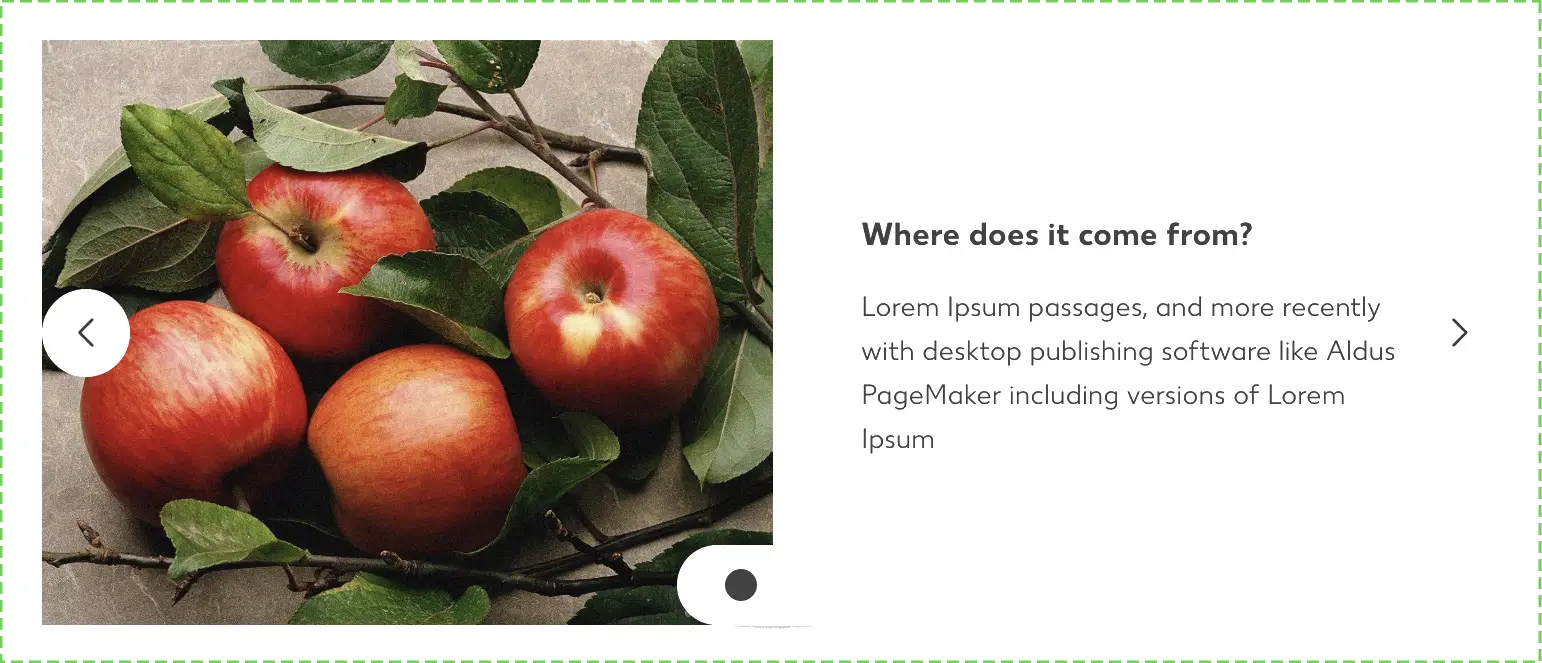
JSON View
{
"type": "imageTextSlider",
"data": {
"slides": [
{
"url": "https://media.cdn.kaufland.de/rich-content-picture/original/af79bc993c4c5f6ea0a30aa35725bb2c.jpg",
"alt": "ALT1",
"placement": "left",
"heading": "Where does it come from?",
"text": "Lorem Ipsum passages, and more recently with desktop publishing software like Aldus PageMaker including versions of Lorem Ipsum"
},
{
"url": "https://media.cdn.kaufland.de/rich-content-picture/original/af79bc993c4c5f6ea0a30aa35725bb2c.jpg",
"alt": "ALT2",
"placement": "left",
"heading": "Why do we use it?",
"text": "Many desktop publishing packages and web page editors now use Lorem Ipsum as their default model text, and a search for lorem ipsum"
}
]
},
"separator": true
}