Managing Rich Content
Block Type: Video with Text
A block of type videoText displays a video player alongside some text, positioned either on the left or right side.
Best Practices
- Use shorter videos—users typically watch only a small portion.
- Balance the text length so it looks visually appealing next to the video.
- Use videos that showcase your product and demonstrate it in a real environment.
Limitations
headingfield - max. 100 characters.textfield - max. 500 characters.altfield - max. 100 characters.urlfield - max. 200Mb file size. Min. resolution: 320x240. Max. resolution: 4096x4096. Max. duration: 180s. Framerate: 15 - 120fps. The URL must be a publicly accessible direct link to MP4 file.placementfield - values allowed: "left", "right"
Seller Portal Editor View
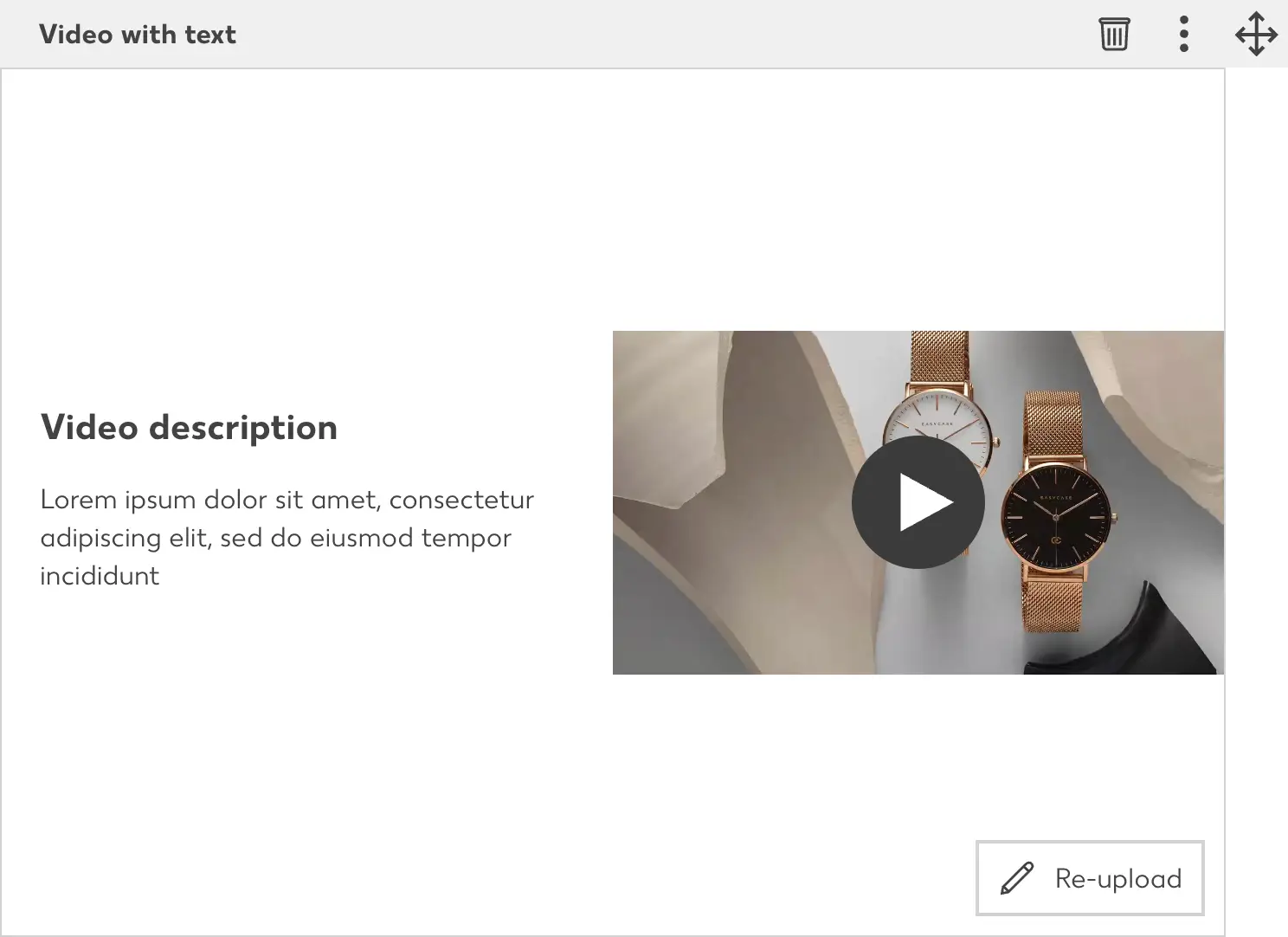
Product Data Page View
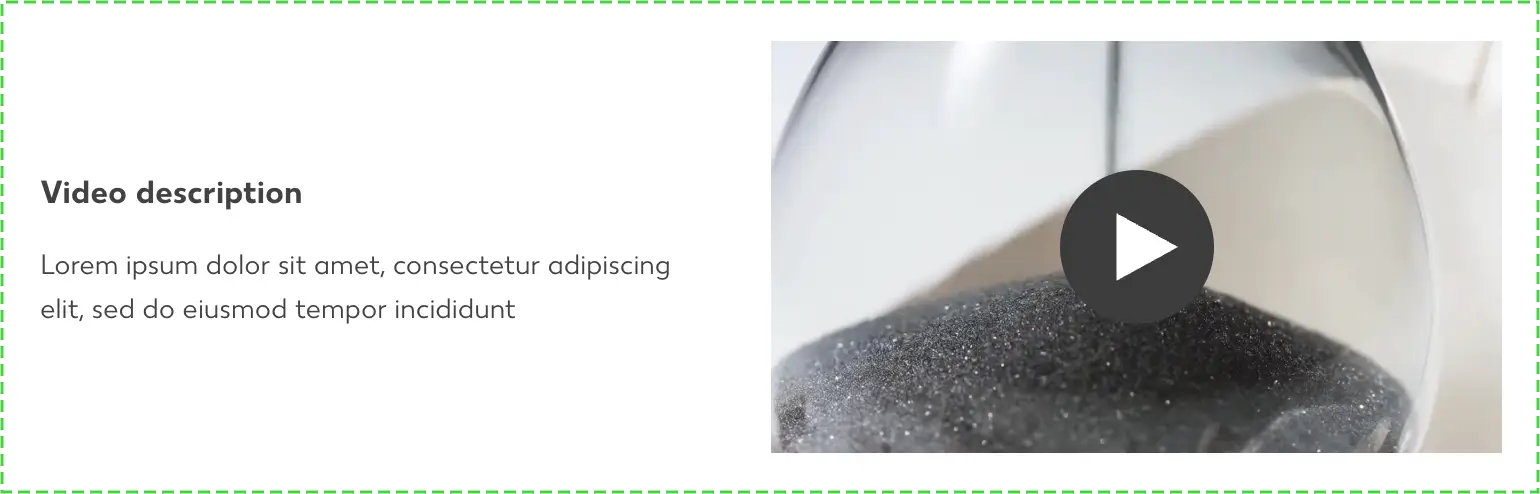
JSON View
{
"type": "videoText",
"data": {
"url": "https://media.cdn.kaufland.de/product-videos/transcoded/68ba55fdbd8662320b32af4fc95ab632.mp4",
"alt": "ALT text",
"placement": "right",
"heading": "Video description",
"text": "Lorem ipsum dolor sit amet, consectetur adipiscing elit, sed do eiusmod tempor incididunt"
},
"separator": true
}